Giriş yap
En iyi yollayıcılar
| Hello EMO | ||||
| EMO | ||||
| eMoStyLe | ||||
| BesimBICER | ||||
| GameKinG | ||||
| Crysis | ||||
| ~>!.DεvιLρяιεsт.!<~ | ||||
| MeTaL | ||||
| TrueCrime | ||||
| djhayal3t |
Istatistikler
Toplam 203 kayıtlı kullanıcımız varSon kaydolan kullanıcımız: crayzboy76
Kullanıcılarımız toplam 1186 mesaj attılar bunda 862 konu
Arama
Sosyal yer imi



Sosyal bookmarking sitesinde Emo, Emo nedir, Emo resimleri, Emo Kıyafetleri, Emo Sözleri, Emo Oyunları, EmoTurkey, Emo Nickler, Emo Avatarları, Punk, Punk Resimleri, Punk Avatarları, Rock, Rock Resimleri, Rock Avatarları, Msn Nickleri, Msn Avatarları, Müzik adresi saklayın ve paylaşın
Sosyal bookmarking sitesinde EMO Style ForumPro - Hos Geldiniz adresi saklayın ve paylaşın
Kimler hatta?
Toplam 2 kullanıcı online :: 0 Kayıtlı, 0 Gizli ve 2 Misafir Yok
Sitede bugüne kadar en çok 217 kişi C.tesi Tem. 29, 2017 1:46 am tarihinde online oldu.
En son konular
Reklam
How to make a Undetected Cheat Engine
1 sayfadaki 1 sayfası
 How to make a Undetected Cheat Engine
How to make a Undetected Cheat Engine
Mental's Tutorial On How To Make A UCE
1. Lets learn about what actually is UCE !
UNDETECTED CHEAT ENGINE
Its the same version same thing as the Original Cheat Engine only that we
will change the detected strings and files whit undetected ones . This may
be confusing for know but you will understand in the following process .
2. Strings
STRING LINES OF UCE AND CE
Strings are lines , words that are found in Cheat Engines source code
these words make CE a UCE that is if you change them properly . PB
is set to detect these words and by changing them to different ones
that aren't in their logs we make our ce a uce . These words once compiled
make DLL library files and EXE application files that we can run then and
use for hacking and so on .
3. Preparation
3a. Knowledge and Skillz
- Bit Understanding
- Don't Touch What You Don't Know What Works
- Don't Be a Noob
- Run Some Music While You Are Working
- Take All Your Litle Brothers and Sisters away
- You Need Peace , Concentration , Strong Will
- Decide What Will Be the name of you UCE
3b. Tools Of Need
- Windows DDK -- > Download Here
- Delphi 7 -- > Download Here
- Actual Search And Replace -- > Download Here
- Cheat Engine 5.2 Source Code -- > Download Here
- A picture for a background , costume icon , and idea of about box .
- Paint or Photoshop for better graphics rofl
Preparing your workspace !
Install DDK and Delphi 7 and Actuall Search And Replace
Go to you main harddisk C/ H/ whatever and make extract there
Cheat Engine source Code .
Getting Started :
You Can Skip This Part If you are Making it For PB and go down to PART-2
1. UCE Tutorial [DEBUGGER FIXES]
Ok, the first debugger fix is given to us by DarkByte, and is for
GameGuard Revision 822/826. We will not be doing the interrupt fix right
now, because it is included in 833 fix.
Download and extract to your DBKKernel folder: JUMPER.RAR
Open memscan.c and add #include "jumper.h" to the list of #includes,
Open DBKDRVR.c and add #include "jumper.h" to the list of #includes.
Keep DBKDRVR open, because we now have to fix memaccess.
Search the word "driverentry" in dbkdrvr.c; now replace "driverentry" in
the search box with "return ntstatus;" Press find until you come to the
3rd one and add this code before it .
{
UNICODE_STRING y;
RtlInitUnicodeString(&y, L"KeAttachProcess");
AddressOfKeAttachProcess=MmGetSystemRoutineAddress (&y);
}
So it looks like
ExFreePool(BufDriverString);
ExFreePool(BufProcessEventString);
ExFreePool(BufThreadEventString);
ZwClose(reg);
{
UNICODE_STRING y;
RtlInitUnicodeString(&y, L"KeAttachProcess");
AddressOfKeAttachProcess=MmGetSystemRoutineAddress (&y);
}
return ntStatus;
NEXT SEARCH
For this line UINT_PTR *processid
and add this code :
Code:
if (*processid==0xdeadbeef)
{
*(PULONG)Irp->AssociatedIrp.SystemBuffer=(ULONG)&AddressOfKeAttachProcess;
ntStatus=STATUS_SUCCESS;
break;
}
So it looks like :
{
UINT_PTR *processid;
PEPROCESS selectedprocess;
processid=Irp->AssociatedIrp.SystemBuffer;
if (*processid==0xdeadbeef)
{
*(PULONG)Irp->AssociatedIrp.SystemBuffer=(ULONG)&AddressOfKeAttachProcess;
ntStatus=STATUS_SUCCESS;
break;
}
if
(PsLookupProcessByProcessId((PVOID)(*processid),&selectedprocess)==STATUS_SUCCESS)
*(PULONG)Irp->AssociatedIrp.SystemBuffer=(ULONG)selectedprocess;
else
*(PULONG)Irp->AssociatedIrp.SystemBuffer=0;
ObDereferenceObject(selectedprocess);
ntStatus= STATUS_SUCCESS;
break;
}
Open Source.ce and add jumper.c to the list.
After this is done, open Mainunit.pas in your main CE folder...Add the word "disassembler" to the list of uses.
Now search for the line procedure TMainform.FormCreate(Sender: TObject);
Before it add this whole thing :
Code:
procedure fixmemaccess;
var KeAttachProcessAddress,x: dword;
s: string;
sl: tstringlist;
KiAttachProcessAddress: dword;
a,b: boolean;
i: integer;
DriversKeAttachProcessAddressAddress: dword;
oldprocesshandle: dword;
begin
oldprocesshandle:=processhandle;
try
loaddbk32;
UseDBKReadWriteMemory;
//query is needed too to scan, but thats up to the user
processhandle:=newkernelhandler.OpenProcess(PROCESS_ALL_ACCESS,false,GetCurrentProcessID);
//I don't even have to adjust the jxx instructions since all of them point to when it fails, so thats ok
KeAttachProcessAddress:=dword(GetKProcAddress('KeAttachProcess'));
KiAttachProcessAddress:=0;
sl:=tstringlist.Create;
x:=KeAttachProcessAddress;
a:=symhandler.showmodules;
b:=symhandler.showsymbols;
symhandler.showmodules:=false;
symhandler.showsymbols:=false;
sl.Add('Kalloc(mymem,4096)');
sl.add('Kalloc(mymem2,4096)');
sl.add('');
sl.add('mymem2:');
sl.add('');
sl.add('mymem:');
s:='';
while (x'ret 0004') do
begin
s:=disassemble(x);
s:=copy(s,pos('-',s)+2,length(s));
s:=copy(s,pos('-',s)+2,length(s));
if pos('call 8',s)>0 then
begin
KiAttachProcessAddress:=strtoint('$'+copy(s,pos(' ',s)+1,length(s)));
s:='call mymem2';
end;
sl.Add(s);
end;
//now generate the jumper for KiAttachProcess
if KiAttachProcessAddress=0 then raise exception.Create('No KiAttachProcess call found');
x:=KiAttachProcessAddress;
i:=4;
while (x
s:=disassemble(x);
s:=copy(s,pos('-',s)+2,length(s));
s:=copy(s,pos('-',s)+2,length(s));
sl.Insert(i,s);
inc(i);
end;
sl.Insert(i,'jmp '+inttohex(x, );
);
DriversKeAttachProcessAddressAddress:=getpeprocess($deadbeef);
if DriversKeAttachProcessAddressAddress=0 then raise exception.Create('OMG YOU LOSER!');
sl.Add('');
sl.Add(inttohex(DriversKeAttachProcessAddressAddress, +':');
+':');
sl.add('dd mymem');
symhandler.showmodules:=a;
symhandler.showsymbols:=b;
if not autoassemble(sl,false) then raise exception.create('Auto assembler error.');
finally
processhandle:=oldprocesshandle;
end;
end;
For 5.2 users....add the line "fixmemaccess;" right
before the line "hotkeypressed:=-1;" which is right after "procedure
TMainForm.FormCreate(Sender: TObject);"
For 5.3 users....add the line "fixmemaccess" right after the line "pluginhandler:=TPluginhandler.create;"
Now download fixmemfiles.rar and extract all to the Main CE source folder...Replace all.
Download Here
That is all for the Register Fixes...
FOR UNDETECTING IN REV 878:
Code that is detected for rev 833 in mainunit.pas:
if err>0 then
begin
if res=-1 then
begin
end;
ok:=res=mryes;
if (res=mryes) or (res=mrno) then
res:=-1; //reset
end
else
ok:=true;
end else ok:=true;
(it may be a bit different in CE 5.2)
Add more variables and junk code. My code that is undetected is this(5.2): (this color means i added or changed it)
if err>IQ then
begin
if res=X then
begin
res:=messagedlg('The record with description
'''+memrec[i].Description+''' has as interpretable address
'''+memrec[i].interpretableaddress+'''. The recalculation will change it
to
'+symhandler.getNameFromAddress(memrec[i].Address+calculate,true,true)+'.
Do you want to edit it to the new
address?',mtconfirmation,[mbyes,mbno,mbNoToAll,mbYesToAll,mbCancel],0);
if res=mrcancel then exit;
end;
ok:=res=mryes;
if (res=mryes) or (res=mrno) then
res:=X; //reset
end
else
ok:=true;
and under variables i put:
var newaddress:dword;
calculate: Integer;
i,j,err: Integer;
selectedi: Integer;
X: Integer;
IQ: Integer;
firstispointer,dontdopointers: boolean;
re: string;
ok: boolean;
res: integer;
After the first begin:
begin
res:=-1;
X:=-1;
X:=X;
IQ:=0;
IQ:=IQ;
//first find out how many where selected.(from here on i didnt touch)
i:=0;
selectedi:=0;
while (i
(u can do the same thing for 5.3, just edit the IQ and X part...)
REV 878 FIX:
The code that is detected in disassembler.pas:
function disassemble(var offset: dword; var description: string): string; overload;
var memory: TMemory;
actualread: dword;
startoffset: dword;
tempresult: string;
tempst: string;
wordptr: ^word;
dwordptr: ^dword;
dwordptr2: ^dword;
singleptr: ^single;
doubleptr: ^double;
extenedptr: ^extended;
int64ptr: ^int64;
i,j: integer;
prefix: TPrefix;
prefix2: TPrefix;
isprefix: boolean;
last: dword;
foundit: boolean;
begin
result:=inttohex(offset, 8 ) + ' - ';
Change it to this:
function disassemble(var offset: dword; var description: string): string; overload;
var memory: TMemory;
actualread: dword;
startoffset: dword;
tempresult: string;
tempst: string;
wordptr: ^word;
dwordptr: ^dword;
dwordptr2: ^dword;
singleptr: ^single;
doubleptr: ^double;
extenedptr: ^extended;
int64ptr: ^int64;
i,j: integer;
prefix: TPrefix;
prefix2: TPrefix;
isprefix: boolean;
last: dword;
foundit: boolean;
//just added this few lines to increment the bytes
A:string;
B:string;
C:string;
D:string;
E:string;
F:string;
G:string;
H:string;
K:string;
L:string;
M:string;
//just added this few lines to increment the bytes
begin
//just added this few lines to increment the bytes
A:='a';
B:='b';
C:='c';
D:='d';
E:='e';
F:='f';
G:='g';
H:='h';
K:='k';
L:='l';
M:='m';
//just added this few lines to increment the bytes
result:=inttohex(offset, 8 ) + ' - ';
(thanks to sphere90 for this dissassembler fix)
Part 2
MAKING YOUR CE UNDETECTABLE
1A)Find and open Driver.dat in the main source of your CE with notepad and replace the following strings...
CEDRIVER53 ----> Whatever1 (Strings may be different for 5.2 Source, but you get the concept)
DBKProcList53 ----> Whatever2
DBKThreadList53 ----> Whatever3
dbk32.sys ----> Whatever.sys
1B)Find and open DBKDrvr.c in your DBKKernel folder and search for "hideme" (the second one down)
You will see "//hideme(DriverObject)" Remove the // from hideme (aka uncomment)
This MAY cause the Blue Screen Of Death (bsod)...If it does, there is a
fix where u dont have to uncomment hideme, but that is private.
1C)Find and open Sources and sources.ce in the DBKKernel Folder with notepad and replace the following:
"TARGETNAME=DBK32" to "TARGETNAME=Whatever" ("whatever" being a random string, but try to be consistent)
1D)
Using ASR, Path Main Source Folder)with the mask (memscan.c; DBKDrvr.c),
Main Source Folder)with the mask (memscan.c; DBKDrvr.c),
(Include Subfolders)
search and replace the following:
KeStackAttachProcess((PKPROCESS)selectedprocess,&a pc_state); ----> KeAttachProcess((PEPROCESS)selectedprocess);
KeUnstackDetachProcess(&apc_state); ----> KeDetachProcess();
1E)Fixing ioctl:
Using ASR, Path (Main Source Folder) with the mask (DBKDrvr.c; dbk32functions.pas),
search and replace the following:
(Include Subfolders)(untick the "Whole Word" function for this fix only!)
0x080 ----> 0x087(you can replace the 7,8,9 with whatever number you want, but 789 works the best) 0x081 ----> 0x088
0x082 ----> 0x089
$080 ----> $087
$081 ----> $088
$082 ----> $089
If you already did the debug fixes, you can proceed to this step...
2) First, copy your dbkkernel path and place your main CE folder in the C:\ Drive, with the name "CE".
Then go to START --> All Programs --> Development kits -->
WinDDK --> Build Environments --> WindowXP --> Window XP Free
Build Environment
If you use Windows 2000 or another OS choose the appropriate one...
Next, type in cd "space" then right click and press paste...
If you did this right, C:\WinDDK\numbers, will change to C:\ce\dbkkernel
Next, type "ce" and you will start compiling whatever.sys
3a ) Open "dbk32.dpr" in the dbk32 Directory with Delphi. Then we open
the "Project Manager" under "VIEW" and expand "dbk32.dll" and double
click on "DBK32functions" to open it.
Replace the following in DBK32functions.
CEDRIVER53 >>> Whatever1 (for 5.2 source search CEDRIVER51 instead of CEDRIVER53)
DBKProcList53 >>> Whatever2
DBKThreadList53 >>> Whatever3
Now save all and close all.
Next using ASR, Path (Main Source Folder) with the mask (*.*), search and replace the followings. (Include Subfolders)
dbk32.sys >>> Whatever.sys
dbk32.dll >>> Whatever.dll
Now we will replace all those mentioned strings to something else using
ASR, Path (Main Source Folder) with the mask (dbk32.dpr;
dbk32functions.pas) (Include Subfolders).
VQE ---> Whatever4
OP ---> Whatever5
OT ---> Whatever6
NOP ---> Whatever7
RPM ---> Whatever8
WPM ---> Whatever9
VAE ---> Whatever10
For a full lists of strings download this: strings.rar
Once you have gone through the entire list of strings, change the mask
to (newkernelhandler.pas). Instead of changing the strings normally like
this:
VQE ---> Whatever4
OP ---> Whatever5
OT ---> Whatever6
NOP ---> Whatever7
RPM ---> Whatever8
WPM ---> Whatever9
VAE ---> Whatever10
Change the strings like this:
'VQE' ---> 'Whatever4'
'OP' ---> 'Whatever5'
'OT' ---> 'Whatever6'
'NOP' ---> 'Whatever7'
'RPM' ---> 'Whatever8'
'WPM' ---> 'Whatever9'
'VAE' ---> 'Whatever10'
Note that the quotes are VERY IMPORTANT, as with the mask as
newkernelhandler.pas, and you are not using the quotes, you are going to
get undeclared functions in the other files, giving a big hassle to
change them all. It will still be undetected doing it using this method,
so no need to worry whether or not it will be detected. If you are too
lazy, you might get unpalatable results with the undetecting of the UCE.
Ok, that is all I have to say. (i was too lazy to explain it...thanks
to flawedmatrix)
3b)Save the DBK32functions.pas and DBK32.dpr in new names.
With DBK32functions.pas and DBK32.dpr opened in Delphi. Go "FILE> Save As".
(These are only my changes, you can change to other names)
DBK32.dpr >>> Whatever.dpr (according to my change list "Whatever.dll")(Save in dbk32 folder)
You will see that the "library DBK32;" has been changed to "library Whatever;"
DBK32functions.pas >>> Whateverfunctions.pas (Save in dbk32 folder)
After this you will see that Whatever.dpr's "uses" and Project Manager,
DBK32functions.pas will be changed to whateverfunctions.pas.
Now save all and close all.
Now open Whatever.dpr in Delphi, you compile Whatever.dll. Go "Project> compile whatever" or Ctrl+F9.
Its ok to get "Hint" or "Warning", but if you get "Error" go recheck
your steps again, coz you have made a mistake or forgot to change
something somewhere.
If you do not get any Errors, your Whatever.dll will be at the main CE Source Directory.
3c) Next using ASR, Path (Main Source Folder) with the mask (*.*), search and replace "myhook". (Include Subfolders)
Rename the myhook in CEHook.dpr and hypermode.pas only to Whatever54.
Now open up CEHook.dpr in CEHook Directory with Delphi
(Note:For Borland users, you need to delete/comment out "system;" under "USES")
Then Compile CEHooK.dpr.
3d ) Next open up stealth.dpr in the stealth Directory with delphi and just compile it. Nothing to change.
3e) Now open up cheatengine.dpr in the main directory with Delphi.
(Note: Make sure the cheatengine.dpr you opened is from the main directory and not DEU, NLD or RUS directory!)
Go to the Project Manager and look for newkernelhandler.pas and
CeFuncProc.pas and open both up.
And save them as:
newkernelhandler.pas >>> Whateverhandler.pas
CeFuncProc .pas >>> Whatever55.pas
Save all and close all.
Next using ASR, Path (Main Source Folder) with the mask (*.*)(Do not
include subfolders) and search for newkernelhandler and CeFuncProc, then
change them to
newkernelhandler >>> Whateverhandler (EXCEPT for Newkernelhandler.pas)
CeFuncProc >>> Whatever55 (EXCEPT for CeFuncProc.pas)
3f )Next the value strings(hex)
* 00400000
* 7fffffff
* 80000000
Using ASR, Path (Main Source Folder) with the mask (*.*)(Include subfolders)
Search and replace the 3 values with the new value you calculated. (Note: ONLY change the values, leave the "$" alone)
Note: You must change it to a different value!
Eg:+2 from the value (Do not subtract, you may get some errors)
Use your windows calculator, select "View> Scientific>", select "HEX"
Enter the values. Then select "Dec". Then you + "any value".
Then you change it back to "Hex" and use this value for these changes.
So for Example using +2, you will get:
* 00400000 ---> 00400002
* 7fffffff ---> 80000001
* 80000000 ---> 80000002
3g) Now using ASR, Path (Main Source Folder) with the mask (*.*)(Do not include subfolders), Search and replace the followings.
nextscanbutton >>> Whatever56
scanvalue >>> Whatever57
scanvalue2 >>> Whatever58
ScanType >>> Whatever59
VarType >>> Whatever60
newscan >>> Whatever61
ScanText >>> Whatever62
syndiv.com/ce >>> Google.com(Anything (like your UCE homepage if its public) )
CheatEngine >>> WhateverEngine (EXCEPT for cheatengine.bpg)
cheat engine >>> Whatever Engine
Next open up MainUnit.pas with Delphi and locate the following:
if messagedlg('Do you want to try out the tutorial?',mtconfirmation,[mbyes,mbno],0)=mryes then
shellexecute(0,'open','Tutorial.exe','','',sw_show );
Replace the "Tutorial" with "Project1" like this:
if messagedlg('Do you want to try out the tutorial?',mtconfirmation,[mbyes,mbno],0)=mryes then
shellexecute(0,'open','Project1.exe','','',sw_show );
Now save and close it
Now open up OpenSave.pas with Delphi and locate the following:
7 "Tutorial.exe":Application processname
Replace "Tutorial" with "Project1" like so:
7 "Project1.exe":Application processname (This is not detected, but change it so it will open up Project1 when prompted)
Then in openSave.pas with Delphi and locate the following: (this is only for CE 5.3)
if x<>'WhateverEngine' then
raise exception.Create('This is not a valid Whatever Engine table');
Now comment it out like so:
//if x<>'WhateverEngine' then
//raise exception.Create('This is not a valid Whatever Engine table');
Doing this will allow you to open other Cheat Tables(.CT), which are not saved by your engine.
Now save and close it .
Optional
For Versions Options, go to the project manager and rigth click
whateverengine.exe. then click options...Go to version info... for
customizable features. Untick "include version info in project" If you
do not want it .
Optional
As for the Settings and About section, in the Project Manager open up "formsettingsunit" and "aboutunit".
Click on the sections you want to change and change the captions only.
(Give some credit to Dark Byte for his Source code)
3i ) Changing project group and cheatengine.exe into Whateverengine.
(Note: Make a copy of your edited source before you proceed)
- Changing project group name.
Open cheatengine.bpg from the main directory, then "save as"
Whateverengine.bpg in the main directory. Close and open
whateverengine.bpg to test it.
- Changing the cheatengine.exe name.
Open Whateverengine.bpg from the main directory and in the project
manager, "Right click" on cheatengine.exe and select "View Source".
Then you save Cheatengine.dpr as Whateverengine.dpr in the main ce source folder.
Now repeat this for the followings:
Cheatengine.DEU (Save as Whateverengine.dpr and save it in the DEU Folder)
Cheatengine.NLD (Save as Whateverengine.dpr and save it in the NLD Folder)
Cheatengine.RUS (Save as Whateverengine.dpr and save it in the RUS Folder)
3j)Compiling "whateverengine.exe" (cheatengine.exe).
First, download trainerwithassembler.zip
Now open up whateverengine.dpr in the main CE source folder with delphi and
You go "Project> compile whateverengine" or Ctrl+F9.
4. Finishing
4a) Compile all of these using Delphi:
- Pscan.dll (Pscan.dpr in injectedpointerscan folder)
- emptydll.dll (emptydll.dpr in SystemcallRetriever folder)
- emptyprocess.exe (emptyprocess.dpr in SystemcallRetriever folder)
- systemcallsignal.exe (systemcallsignal.dpr in SystemcallRetriever folder)
- Systemcallretriever.exe(change anything if needed) (Systemcallretriever.dpr in SystemcallRetriever folder)
- Kernelmoduleunloader.exe (Kernelmoduleunloader.dpr in "dbk32\Kernelmodule unloader" folder)
- Project1.exe (Project1.dpr in Tutorial folder)
4b)copy all of these files to a folder
WhateverEngine.exe (Cheatengine.exe)
Whatever.sys (dbk32.sys)
Whatever.dll (dbk32.dll)
driver.dat
Cehook.dll
stealth.dll ( Rolling Dice suggests you that you don't need to use
Stealth.dll - it may cause lagging ) ( it's your opinion to put it in or
not )
PScan.dll
emptydll.dll
emptyprocess.exe
systemcallsignal.exe
Systemcallretriever.exe
Kernelmoduleunloader.exe
Project1.exe
(Missing files will cause errors when you execute.)
Best Lcuk At Hacking
VIDEO TUTORIAL OFF ALL THIS IS COMMING IN 2 WEEKS BY ME
3N1P // 3 NICK 1 PERSON
MENTAL81 // DISFUSION // KRISTI81
1. Lets learn about what actually is UCE !
UNDETECTED CHEAT ENGINE
Its the same version same thing as the Original Cheat Engine only that we
will change the detected strings and files whit undetected ones . This may
be confusing for know but you will understand in the following process .
2. Strings
STRING LINES OF UCE AND CE
Strings are lines , words that are found in Cheat Engines source code
these words make CE a UCE that is if you change them properly . PB
is set to detect these words and by changing them to different ones
that aren't in their logs we make our ce a uce . These words once compiled
make DLL library files and EXE application files that we can run then and
use for hacking and so on .
3. Preparation
3a. Knowledge and Skillz
- Bit Understanding
- Don't Touch What You Don't Know What Works
- Don't Be a Noob
- Run Some Music While You Are Working
- Take All Your Litle Brothers and Sisters away
- You Need Peace , Concentration , Strong Will
- Decide What Will Be the name of you UCE
3b. Tools Of Need
- Windows DDK -- > Download Here
- Delphi 7 -- > Download Here
- Actual Search And Replace -- > Download Here
- Cheat Engine 5.2 Source Code -- > Download Here
- A picture for a background , costume icon , and idea of about box .
- Paint or Photoshop for better graphics rofl
Preparing your workspace !
Install DDK and Delphi 7 and Actuall Search And Replace
Go to you main harddisk C/ H/ whatever and make extract there
Cheat Engine source Code .
Getting Started :
You Can Skip This Part If you are Making it For PB and go down to PART-2
1. UCE Tutorial [DEBUGGER FIXES]
Ok, the first debugger fix is given to us by DarkByte, and is for
GameGuard Revision 822/826. We will not be doing the interrupt fix right
now, because it is included in 833 fix.
Download and extract to your DBKKernel folder: JUMPER.RAR
Open memscan.c and add #include "jumper.h" to the list of #includes,
Open DBKDRVR.c and add #include "jumper.h" to the list of #includes.
Keep DBKDRVR open, because we now have to fix memaccess.
Search the word "driverentry" in dbkdrvr.c; now replace "driverentry" in
the search box with "return ntstatus;" Press find until you come to the
3rd one and add this code before it .
{
UNICODE_STRING y;
RtlInitUnicodeString(&y, L"KeAttachProcess");
AddressOfKeAttachProcess=MmGetSystemRoutineAddress (&y);
}
So it looks like
ExFreePool(BufDriverString);
ExFreePool(BufProcessEventString);
ExFreePool(BufThreadEventString);
ZwClose(reg);
{
UNICODE_STRING y;
RtlInitUnicodeString(&y, L"KeAttachProcess");
AddressOfKeAttachProcess=MmGetSystemRoutineAddress (&y);
}
return ntStatus;
NEXT SEARCH
For this line UINT_PTR *processid
and add this code :
Code:
if (*processid==0xdeadbeef)
{
*(PULONG)Irp->AssociatedIrp.SystemBuffer=(ULONG)&AddressOfKeAttachProcess;
ntStatus=STATUS_SUCCESS;
break;
}
So it looks like :
{
UINT_PTR *processid;
PEPROCESS selectedprocess;
processid=Irp->AssociatedIrp.SystemBuffer;
if (*processid==0xdeadbeef)
{
*(PULONG)Irp->AssociatedIrp.SystemBuffer=(ULONG)&AddressOfKeAttachProcess;
ntStatus=STATUS_SUCCESS;
break;
}
if
(PsLookupProcessByProcessId((PVOID)(*processid),&selectedprocess)==STATUS_SUCCESS)
*(PULONG)Irp->AssociatedIrp.SystemBuffer=(ULONG)selectedprocess;
else
*(PULONG)Irp->AssociatedIrp.SystemBuffer=0;
ObDereferenceObject(selectedprocess);
ntStatus= STATUS_SUCCESS;
break;
}
Open Source.ce and add jumper.c to the list.
After this is done, open Mainunit.pas in your main CE folder...Add the word "disassembler" to the list of uses.
Now search for the line procedure TMainform.FormCreate(Sender: TObject);
Before it add this whole thing :
Code:
procedure fixmemaccess;
var KeAttachProcessAddress,x: dword;
s: string;
sl: tstringlist;
KiAttachProcessAddress: dword;
a,b: boolean;
i: integer;
DriversKeAttachProcessAddressAddress: dword;
oldprocesshandle: dword;
begin
oldprocesshandle:=processhandle;
try
loaddbk32;
UseDBKReadWriteMemory;
//query is needed too to scan, but thats up to the user
processhandle:=newkernelhandler.OpenProcess(PROCESS_ALL_ACCESS,false,GetCurrentProcessID);
//I don't even have to adjust the jxx instructions since all of them point to when it fails, so thats ok
KeAttachProcessAddress:=dword(GetKProcAddress('KeAttachProcess'));
KiAttachProcessAddress:=0;
sl:=tstringlist.Create;
x:=KeAttachProcessAddress;
a:=symhandler.showmodules;
b:=symhandler.showsymbols;
symhandler.showmodules:=false;
symhandler.showsymbols:=false;
sl.Add('Kalloc(mymem,4096)');
sl.add('Kalloc(mymem2,4096)');
sl.add('');
sl.add('mymem2:');
sl.add('');
sl.add('mymem:');
s:='';
while (x
begin
s:=disassemble(x);
s:=copy(s,pos('-',s)+2,length(s));
s:=copy(s,pos('-',s)+2,length(s));
if pos('call 8',s)>0 then
begin
KiAttachProcessAddress:=strtoint('$'+copy(s,pos(' ',s)+1,length(s)));
s:='call mymem2';
end;
sl.Add(s);
end;
//now generate the jumper for KiAttachProcess
if KiAttachProcessAddress=0 then raise exception.Create('No KiAttachProcess call found');
x:=KiAttachProcessAddress;
i:=4;
while (x
s:=disassemble(x);
s:=copy(s,pos('-',s)+2,length(s));
s:=copy(s,pos('-',s)+2,length(s));
sl.Insert(i,s);
inc(i);
end;
sl.Insert(i,'jmp '+inttohex(x,
 );
);DriversKeAttachProcessAddressAddress:=getpeprocess($deadbeef);
if DriversKeAttachProcessAddressAddress=0 then raise exception.Create('OMG YOU LOSER!');
sl.Add('');
sl.Add(inttohex(DriversKeAttachProcessAddressAddress,
 +':');
+':');sl.add('dd mymem');
symhandler.showmodules:=a;
symhandler.showsymbols:=b;
if not autoassemble(sl,false) then raise exception.create('Auto assembler error.');
finally
processhandle:=oldprocesshandle;
end;
end;
For 5.2 users....add the line "fixmemaccess;" right
before the line "hotkeypressed:=-1;" which is right after "procedure
TMainForm.FormCreate(Sender: TObject);"
For 5.3 users....add the line "fixmemaccess" right after the line "pluginhandler:=TPluginhandler.create;"
Now download fixmemfiles.rar and extract all to the Main CE source folder...Replace all.
Download Here
That is all for the Register Fixes...
FOR UNDETECTING IN REV 878:
Code that is detected for rev 833 in mainunit.pas:
if err>0 then
begin
if res=-1 then
begin
end;
ok:=res=mryes;
if (res=mryes) or (res=mrno) then
res:=-1; //reset
end
else
ok:=true;
end else ok:=true;
(it may be a bit different in CE 5.2)
Add more variables and junk code. My code that is undetected is this(5.2): (this color means i added or changed it)
if err>IQ then
begin
if res=X then
begin
res:=messagedlg('The record with description
'''+memrec[i].Description+''' has as interpretable address
'''+memrec[i].interpretableaddress+'''. The recalculation will change it
to
'+symhandler.getNameFromAddress(memrec[i].Address+calculate,true,true)+'.
Do you want to edit it to the new
address?',mtconfirmation,[mbyes,mbno,mbNoToAll,mbYesToAll,mbCancel],0);
if res=mrcancel then exit;
end;
ok:=res=mryes;
if (res=mryes) or (res=mrno) then
res:=X; //reset
end
else
ok:=true;
and under variables i put:
var newaddress:dword;
calculate: Integer;
i,j,err: Integer;
selectedi: Integer;
X: Integer;
IQ: Integer;
firstispointer,dontdopointers: boolean;
re: string;
ok: boolean;
res: integer;
After the first begin:
begin
res:=-1;
X:=-1;
X:=X;
IQ:=0;
IQ:=IQ;
//first find out how many where selected.(from here on i didnt touch)
i:=0;
selectedi:=0;
while (i
(u can do the same thing for 5.3, just edit the IQ and X part...)
REV 878 FIX:
The code that is detected in disassembler.pas:
function disassemble(var offset: dword; var description: string): string; overload;
var memory: TMemory;
actualread: dword;
startoffset: dword;
tempresult: string;
tempst: string;
wordptr: ^word;
dwordptr: ^dword;
dwordptr2: ^dword;
singleptr: ^single;
doubleptr: ^double;
extenedptr: ^extended;
int64ptr: ^int64;
i,j: integer;
prefix: TPrefix;
prefix2: TPrefix;
isprefix: boolean;
last: dword;
foundit: boolean;
begin
result:=inttohex(offset, 8 ) + ' - ';
Change it to this:
function disassemble(var offset: dword; var description: string): string; overload;
var memory: TMemory;
actualread: dword;
startoffset: dword;
tempresult: string;
tempst: string;
wordptr: ^word;
dwordptr: ^dword;
dwordptr2: ^dword;
singleptr: ^single;
doubleptr: ^double;
extenedptr: ^extended;
int64ptr: ^int64;
i,j: integer;
prefix: TPrefix;
prefix2: TPrefix;
isprefix: boolean;
last: dword;
foundit: boolean;
//just added this few lines to increment the bytes
A:string;
B:string;
C:string;
D:string;
E:string;
F:string;
G:string;
H:string;
K:string;
L:string;
M:string;
//just added this few lines to increment the bytes
begin
//just added this few lines to increment the bytes
A:='a';
B:='b';
C:='c';
D:='d';
E:='e';
F:='f';
G:='g';
H:='h';
K:='k';
L:='l';
M:='m';
//just added this few lines to increment the bytes
result:=inttohex(offset, 8 ) + ' - ';
(thanks to sphere90 for this dissassembler fix)
Part 2
MAKING YOUR CE UNDETECTABLE
1A)Find and open Driver.dat in the main source of your CE with notepad and replace the following strings...
CEDRIVER53 ----> Whatever1 (Strings may be different for 5.2 Source, but you get the concept)
DBKProcList53 ----> Whatever2
DBKThreadList53 ----> Whatever3
dbk32.sys ----> Whatever.sys
1B)Find and open DBKDrvr.c in your DBKKernel folder and search for "hideme" (the second one down)
You will see "//hideme(DriverObject)" Remove the // from hideme (aka uncomment)
This MAY cause the Blue Screen Of Death (bsod)...If it does, there is a
fix where u dont have to uncomment hideme, but that is private.
1C)Find and open Sources and sources.ce in the DBKKernel Folder with notepad and replace the following:
"TARGETNAME=DBK32" to "TARGETNAME=Whatever" ("whatever" being a random string, but try to be consistent)
1D)
Using ASR, Path
 Main Source Folder)with the mask (memscan.c; DBKDrvr.c),
Main Source Folder)with the mask (memscan.c; DBKDrvr.c),(Include Subfolders)
search and replace the following:
KeStackAttachProcess((PKPROCESS)selectedprocess,&a pc_state); ----> KeAttachProcess((PEPROCESS)selectedprocess);
KeUnstackDetachProcess(&apc_state); ----> KeDetachProcess();
1E)Fixing ioctl:
Using ASR, Path (Main Source Folder) with the mask (DBKDrvr.c; dbk32functions.pas),
search and replace the following:
(Include Subfolders)(untick the "Whole Word" function for this fix only!)
0x080 ----> 0x087(you can replace the 7,8,9 with whatever number you want, but 789 works the best) 0x081 ----> 0x088
0x082 ----> 0x089
$080 ----> $087
$081 ----> $088
$082 ----> $089
If you already did the debug fixes, you can proceed to this step...
2) First, copy your dbkkernel path and place your main CE folder in the C:\ Drive, with the name "CE".
Then go to START --> All Programs --> Development kits -->
WinDDK --> Build Environments --> WindowXP --> Window XP Free
Build Environment
If you use Windows 2000 or another OS choose the appropriate one...
Next, type in cd "space" then right click and press paste...
If you did this right, C:\WinDDK\numbers, will change to C:\ce\dbkkernel
Next, type "ce" and you will start compiling whatever.sys
3a ) Open "dbk32.dpr" in the dbk32 Directory with Delphi. Then we open
the "Project Manager" under "VIEW" and expand "dbk32.dll" and double
click on "DBK32functions" to open it.
Replace the following in DBK32functions.
CEDRIVER53 >>> Whatever1 (for 5.2 source search CEDRIVER51 instead of CEDRIVER53)
DBKProcList53 >>> Whatever2
DBKThreadList53 >>> Whatever3
Now save all and close all.
Next using ASR, Path (Main Source Folder) with the mask (*.*), search and replace the followings. (Include Subfolders)
dbk32.sys >>> Whatever.sys
dbk32.dll >>> Whatever.dll
Now we will replace all those mentioned strings to something else using
ASR, Path (Main Source Folder) with the mask (dbk32.dpr;
dbk32functions.pas) (Include Subfolders).
VQE ---> Whatever4
OP ---> Whatever5
OT ---> Whatever6
NOP ---> Whatever7
RPM ---> Whatever8
WPM ---> Whatever9
VAE ---> Whatever10
For a full lists of strings download this: strings.rar
Once you have gone through the entire list of strings, change the mask
to (newkernelhandler.pas). Instead of changing the strings normally like
this:
VQE ---> Whatever4
OP ---> Whatever5
OT ---> Whatever6
NOP ---> Whatever7
RPM ---> Whatever8
WPM ---> Whatever9
VAE ---> Whatever10
Change the strings like this:
'VQE' ---> 'Whatever4'
'OP' ---> 'Whatever5'
'OT' ---> 'Whatever6'
'NOP' ---> 'Whatever7'
'RPM' ---> 'Whatever8'
'WPM' ---> 'Whatever9'
'VAE' ---> 'Whatever10'
Note that the quotes are VERY IMPORTANT, as with the mask as
newkernelhandler.pas, and you are not using the quotes, you are going to
get undeclared functions in the other files, giving a big hassle to
change them all. It will still be undetected doing it using this method,
so no need to worry whether or not it will be detected. If you are too
lazy, you might get unpalatable results with the undetecting of the UCE.
Ok, that is all I have to say. (i was too lazy to explain it...thanks
to flawedmatrix)
3b)Save the DBK32functions.pas and DBK32.dpr in new names.
With DBK32functions.pas and DBK32.dpr opened in Delphi. Go "FILE> Save As".
(These are only my changes, you can change to other names)
DBK32.dpr >>> Whatever.dpr (according to my change list "Whatever.dll")(Save in dbk32 folder)
You will see that the "library DBK32;" has been changed to "library Whatever;"
DBK32functions.pas >>> Whateverfunctions.pas (Save in dbk32 folder)
After this you will see that Whatever.dpr's "uses" and Project Manager,
DBK32functions.pas will be changed to whateverfunctions.pas.
Now save all and close all.
Now open Whatever.dpr in Delphi, you compile Whatever.dll. Go "Project> compile whatever" or Ctrl+F9.
Its ok to get "Hint" or "Warning", but if you get "Error" go recheck
your steps again, coz you have made a mistake or forgot to change
something somewhere.
If you do not get any Errors, your Whatever.dll will be at the main CE Source Directory.
3c) Next using ASR, Path (Main Source Folder) with the mask (*.*), search and replace "myhook". (Include Subfolders)
Rename the myhook in CEHook.dpr and hypermode.pas only to Whatever54.
Now open up CEHook.dpr in CEHook Directory with Delphi
(Note:For Borland users, you need to delete/comment out "system;" under "USES")
Then Compile CEHooK.dpr.
3d ) Next open up stealth.dpr in the stealth Directory with delphi and just compile it. Nothing to change.
3e) Now open up cheatengine.dpr in the main directory with Delphi.
(Note: Make sure the cheatengine.dpr you opened is from the main directory and not DEU, NLD or RUS directory!)
Go to the Project Manager and look for newkernelhandler.pas and
CeFuncProc.pas and open both up.
And save them as:
newkernelhandler.pas >>> Whateverhandler.pas
CeFuncProc .pas >>> Whatever55.pas
Save all and close all.
Next using ASR, Path (Main Source Folder) with the mask (*.*)(Do not
include subfolders) and search for newkernelhandler and CeFuncProc, then
change them to
newkernelhandler >>> Whateverhandler (EXCEPT for Newkernelhandler.pas)
CeFuncProc >>> Whatever55 (EXCEPT for CeFuncProc.pas)
3f )Next the value strings(hex)
* 00400000
* 7fffffff
* 80000000
Using ASR, Path (Main Source Folder) with the mask (*.*)(Include subfolders)
Search and replace the 3 values with the new value you calculated. (Note: ONLY change the values, leave the "$" alone)
Note: You must change it to a different value!
Eg:+2 from the value (Do not subtract, you may get some errors)
Use your windows calculator, select "View> Scientific>", select "HEX"
Enter the values. Then select "Dec". Then you + "any value".
Then you change it back to "Hex" and use this value for these changes.
So for Example using +2, you will get:
* 00400000 ---> 00400002
* 7fffffff ---> 80000001
* 80000000 ---> 80000002
3g) Now using ASR, Path (Main Source Folder) with the mask (*.*)(Do not include subfolders), Search and replace the followings.
nextscanbutton >>> Whatever56
scanvalue >>> Whatever57
scanvalue2 >>> Whatever58
ScanType >>> Whatever59
VarType >>> Whatever60
newscan >>> Whatever61
ScanText >>> Whatever62
syndiv.com/ce >>> Google.com(Anything (like your UCE homepage if its public) )
CheatEngine >>> WhateverEngine (EXCEPT for cheatengine.bpg)
cheat engine >>> Whatever Engine
Next open up MainUnit.pas with Delphi and locate the following:
if messagedlg('Do you want to try out the tutorial?',mtconfirmation,[mbyes,mbno],0)=mryes then
shellexecute(0,'open','Tutorial.exe','','',sw_show );
Replace the "Tutorial" with "Project1" like this:
if messagedlg('Do you want to try out the tutorial?',mtconfirmation,[mbyes,mbno],0)=mryes then
shellexecute(0,'open','Project1.exe','','',sw_show );
Now save and close it
Now open up OpenSave.pas with Delphi and locate the following:
7 "Tutorial.exe":Application processname
Replace "Tutorial" with "Project1" like so:
7 "Project1.exe":Application processname (This is not detected, but change it so it will open up Project1 when prompted)
Then in openSave.pas with Delphi and locate the following: (this is only for CE 5.3)
if x<>'WhateverEngine' then
raise exception.Create('This is not a valid Whatever Engine table');
Now comment it out like so:
//if x<>'WhateverEngine' then
//raise exception.Create('This is not a valid Whatever Engine table');
Doing this will allow you to open other Cheat Tables(.CT), which are not saved by your engine.
Now save and close it .
Optional
For Versions Options, go to the project manager and rigth click
whateverengine.exe. then click options...Go to version info... for
customizable features. Untick "include version info in project" If you
do not want it .
Optional
As for the Settings and About section, in the Project Manager open up "formsettingsunit" and "aboutunit".
Click on the sections you want to change and change the captions only.
(Give some credit to Dark Byte for his Source code)
3i ) Changing project group and cheatengine.exe into Whateverengine.
(Note: Make a copy of your edited source before you proceed)
- Changing project group name.
Open cheatengine.bpg from the main directory, then "save as"
Whateverengine.bpg in the main directory. Close and open
whateverengine.bpg to test it.
- Changing the cheatengine.exe name.
Open Whateverengine.bpg from the main directory and in the project
manager, "Right click" on cheatengine.exe and select "View Source".
Then you save Cheatengine.dpr as Whateverengine.dpr in the main ce source folder.
Now repeat this for the followings:
Cheatengine.DEU (Save as Whateverengine.dpr and save it in the DEU Folder)
Cheatengine.NLD (Save as Whateverengine.dpr and save it in the NLD Folder)
Cheatengine.RUS (Save as Whateverengine.dpr and save it in the RUS Folder)
3j)Compiling "whateverengine.exe" (cheatengine.exe).
First, download trainerwithassembler.zip
Now open up whateverengine.dpr in the main CE source folder with delphi and
You go "Project> compile whateverengine" or Ctrl+F9.
4. Finishing
4a) Compile all of these using Delphi:
- Pscan.dll (Pscan.dpr in injectedpointerscan folder)
- emptydll.dll (emptydll.dpr in SystemcallRetriever folder)
- emptyprocess.exe (emptyprocess.dpr in SystemcallRetriever folder)
- systemcallsignal.exe (systemcallsignal.dpr in SystemcallRetriever folder)
- Systemcallretriever.exe(change anything if needed) (Systemcallretriever.dpr in SystemcallRetriever folder)
- Kernelmoduleunloader.exe (Kernelmoduleunloader.dpr in "dbk32\Kernelmodule unloader" folder)
- Project1.exe (Project1.dpr in Tutorial folder)
4b)copy all of these files to a folder
WhateverEngine.exe (Cheatengine.exe)
Whatever.sys (dbk32.sys)
Whatever.dll (dbk32.dll)
driver.dat
Cehook.dll
stealth.dll ( Rolling Dice suggests you that you don't need to use
Stealth.dll - it may cause lagging ) ( it's your opinion to put it in or
not )
PScan.dll
emptydll.dll
emptyprocess.exe
systemcallsignal.exe
Systemcallretriever.exe
Kernelmoduleunloader.exe
Project1.exe
(Missing files will cause errors when you execute.)
Best Lcuk At Hacking
VIDEO TUTORIAL OFF ALL THIS IS COMMING IN 2 WEEKS BY ME
3N1P // 3 NICK 1 PERSON
MENTAL81 // DISFUSION // KRISTI81

EMO- EMO Team

- Cinsiyet :

Burçlar :

Mesaj Sayısı : 184
Puan : 237493
Rep Puanı : 5
Doğum tarihi : 28/11/89
Kayıt tarihi : 18/05/11
Yaş : 34
Nerden : EMO world
İş/Hobiler : RCE Student / Game Hacking / Learn Beginner C#,C++,Delphi
Lakap : EMO
 Similar topics
Similar topics» How to make a Undetected Cheat Engine
» How to make a Undetected Cheat Engine
» Cheat Engine Tutorial Step 1 - 6 für Anfänger.
» How to make a Dll
» Make Your Own UCE
» How to make a Undetected Cheat Engine
» Cheat Engine Tutorial Step 1 - 6 für Anfänger.
» How to make a Dll
» Make Your Own UCE
1 sayfadaki 1 sayfası
Bu forumun müsaadesi var:
Bu forumdaki mesajlara cevap veremezsiniz

 Anasayfa
Anasayfa



» goldenchase.net maden yaparak para kazanma
» etichal hacker görsel egitim seti
» KO TBL Source C#
» x86 Registers
» [Tutorial] Pegando Address, Pointers de WYD
» [Tutorial] Pegando Address, Pointers de CS Metodo²
» [Tutorial] Aprendendo basico deASM OLLYDBG
» Basic C# DLL injector