Giriş yap
En iyi yollayıcılar
| Hello EMO | ||||
| EMO | ||||
| eMoStyLe | ||||
| BesimBICER | ||||
| GameKinG | ||||
| Crysis | ||||
| ~>!.DεvιLρяιεsт.!<~ | ||||
| MeTaL | ||||
| TrueCrime | ||||
| djhayal3t |
Istatistikler
Toplam 203 kayıtlı kullanıcımız varSon kaydolan kullanıcımız: crayzboy76
Kullanıcılarımız toplam 1186 mesaj attılar bunda 862 konu
Arama
Sosyal yer imi



Sosyal bookmarking sitesinde Emo, Emo nedir, Emo resimleri, Emo Kıyafetleri, Emo Sözleri, Emo Oyunları, EmoTurkey, Emo Nickler, Emo Avatarları, Punk, Punk Resimleri, Punk Avatarları, Rock, Rock Resimleri, Rock Avatarları, Msn Nickleri, Msn Avatarları, Müzik adresi saklayın ve paylaşın
Sosyal bookmarking sitesinde EMO Style ForumPro - Hos Geldiniz adresi saklayın ve paylaşın
Kimler hatta?
Toplam 7 kullanıcı online :: 0 Kayıtlı, 0 Gizli ve 7 Misafir :: 1 Arama motorlarıYok
Sitede bugüne kadar en çok 217 kişi C.tesi Tem. 29, 2017 1:46 am tarihinde online oldu.
En son konular
Reklam
UCE capable of bypassing Punkbuster
1 sayfadaki 1 sayfası
 UCE capable of bypassing Punkbuster
UCE capable of bypassing Punkbuster
Tutorial for making a UCE for bypasssing PB
PS:
This looks alot like the other tutorial... But this one is undetected
and the on ein the tutorial section is ripped and detected -.-
Things u need are:
Ok first install the 3 programns above.. When installed unpack the cheat engine 5.3 source to ur Desktop.
Rename it if you want to.
Ok first find Driver.dat in your main source folder...
It has This:
Code:
CEDRIVER53
DBKPROCLIST53
DBKTHREADLIST53
dbk32.sys
Al these strings are detected by Punkbuster...
So make it your own came up strings, i used this
Code:
NTRAXC1
NTRAXC1L1ST
NTRAXC17L1ST
NTraXC1.sys
Plz use other cus these are allready used (now)
Now Open actual Search & Replace
Put in These Settings:
Path: Your main source Folder/DBKKernel (EX. D:\Documents and Settings\Thimo\Bureaublad\Cheat Engine\DBKKernel)
Masks: DBKDrvr.c
Tick: "Whole Words"
Now Search:
Code:
KeStackAttachProcess((PKPROCESS)selectedprocess,&apc_state);
And Turn it into
Code:
KeAttachProcess((PEPROCESS)selectedprocess);
Then Search:
Code:
KeUnstackDetachProcess(&apc_state);
And Turn it into
Code:
KeDetachProcess();
Then Open up DBKDrvr.c in NotePad / WordPad
Search for
Code:
//hideme(DriverObject);
uncomment it so it looks like
Code:
hideme(DriverObject);
Next Up open SOURCES and sources.ce in WordPad / NotePad
Change
Code:
TARGETNAME=dbk32
into the name that u choose in the Driver.dat for your .sys file ( in my case .sys)
Example:
Code:
TARGETNAME= NTRAXC1.sys
>>>>>>>>>>>>>>>>>Do this for both files <<<<<<<<<<<<<<<<
<<<<<<<<<<<<<<<<
Next we're going to compile The .sys file
copy your DBKKernel map patch ( EX. D:\Documents and Settings\Thimo\Bureaublad\Cheat Engine\DBKKernel )
open XP Free Invironment:
Code:
Start -> All Programms -> Development Kits -> Windows DDK 3790.1830 -> Build Environments -> Windows XP -> Windows XP Free Build Environment
it opens up a Command Prompt Typ in
Code:
cd
Enter a Space
en then right click and paste so it looks like
Code:
cd D:\Documents and Settings\Thimo\Bureaublad\Cheat Engine\DBKKernel
Press enter
Now typ in
Code:
ce
If all go's well its starts compiling
now typ
Code:
exit
to close it
Now your .sys file is in your main source directory
Replacing Detected Strings:
Open up dbk32.dpr in you "main source/dbk32" map
Press ctrl+alt+F11 and Maximize the dbk32.dll by clicking on the plus sign
open up DBK32Functions.pas
Search for
Code:
CEDRIVER53
And you' ll come up with this list:
Code:
servicename:='CEDRIVER53';
processeventname:='DBKProcList53';
threadeventname:='DBKThreadList53';
sysfile:='dbk32.sys';
Replace this with your strings from the driver.dat file:
Code:
servicename:='NTRAXC1';
processeventname:='NTRAXC1L1ST';
threadeventname:='NTRAXC17L1ST';
sysfile:='NTRAXC1.sys';
Ctrl+S to save it and then close it.
Now open Actual Search and Replace Again:
Go to File -> Settings -> Editor and search for your Delphi's
executable. (EX. C:\Program Files\Borland\Delphi7\Bin\delphi32.exe)
Then Click OK
Path: Main source folder
Masks: DBK32.dpr; DBK32functions.pas;
"Include Subfolders" in the "Options Tab"
And Tick "Whole Words"
The Following Strings are detected in the cheat engine 5.3 Source Change Them as it says
I use the string NTraXC1 and then a number (EX. NTRAXC14)
like NTRAXC1 + a 4
Code:
VQE -> NTRAXC14
OP -> 5
OT -> 6
NOP -> 7
RPM -> 8
WPM -> 9
VAE -> 10
CreateRemoteAPC -> 11
ReadPhysicalMemory -> 12
WritePhysicalMemory -> 13
GetPhysicalAddress -> 14
GetPEProcess -> 15
GetPEThread -> 16
ProtectMe -> 17
UnprotectMe -> 18
IsValidHandle -> 19
GetCR4 -> 20
GetCR3 -> 21
SetCR3 -> 22
GetSDT -> 23
GetSDTShadow -> 24
setAlternateDebugMethod -> 25
getAlternateDebugMethod -> 26
DebugProcess -> 27
StopDebugging -> 28
StopRegisterChange -> 29
RetrieveDebugData -> 30
GetThreadsProcessOffset -> 31
GetThreadListEntryOffset -> 32
GetDebugportOffset -> 33
GetProcessnameOffset -> 34
StartProcessWatch -> 35
WaitForProcessListData -> 36
GetProcessNameFromID -> 37
GetProcessNameFromPEProcess -> 38
GetIDTCurrentThread -> 39
GetIDTs -> 40
MakeWritable -> 41
GetLoadedState -> 42
ChangeRegOnBP -> 43
DBKSuspendThread -> 44
DBKResumeThread -> 45
DBKSuspendProcess -> 46
DBKResumeProcess -> 47
KernelAlloc -> 48
GetKProcAddress -> 49
GetSDTEntry -> 50
SetSDTEntry -> 51
GetSSDTEntry -> 52
SetSSDTEntry -> 53
test -> 54
useIOCTL -> 55
After u done that u change the mask to:
Code:
NewKernelHandler.pas
and you do the whole list over and over again but then u need to use ‘ ‘ things so search for
Code:
'VQE' -> 'NTRAXC14'
'OP' -> '5'
'OT' -> '6'
'NOP' -> '7'
..............
.......
..
and go through the list once agin but then with these > ' < in front and at the back of it -.-
Ok Now u need to rename the three mentioned above files:
Code:
DBK32.dpr -> NTraXC1.dpr
Now go to the project manager with CTRL+ALT+F11
And open dbk32(or w/e).dll and open DBKFunctions.pas save that one
(sorry for error )
)
Code:
DBK32Functions.pas -> NTraXC1Functions.pas
NewKernelHandler.pas -> NTraxC1Handler.pas
Open Actual Search & Replace:
Path: Main source directory
Masks: *.*
Tick Whole Words
Include subfolders in the options tab
Code:
dbk32.sys
To
Code:
NtraXC1.sys
And
Code:
dbk32.dll
to
Code:
NtraXC1.dll
Open Up your DBK32.dpr (at least your renamed one )
)
And hit CTRL+F9 to compile it
If all goes well You .DLL is in the main source Directory
If you get Uncommented Function error, then you did something wrong in renaming the detected strings
Next Up… Creating Stealth.dll
Open stealth.dpr in the stealth map (duh )
)
And hit CTRL+F9 To compile it.
Next Up:
Compiling CEHook.dll
Open up Actual Search and Replace:
Path: Main Source
Masks: *.*
Include subfolder in the options tab
Tick: Whole Words
Search for
Code:
myhook
And Replace it with your string with the number 56
In my case:
¡¡¡¡¡¡¡¡¡¡¡¡¡¡¡CHANGE IN HYPERMODE.pas AND CEHOOK.dpr ONLY!!!!!!!!!!!!!!!!!
Code:
NTraXC156
Now open CEHook.dpr (in the CEHook folder) and comment out system (cus its detected) under “usesâ€
Like this:
Code:
uses
SysUtils,
Classes,
windows,
Dialogs,
//system,
math,
Messages,
graphics,
speedhack in 'speedhack.pas',
globals in 'globals.pas';
Then Hit CTRL+F9 To compile IT!
Next Up:
Renewing The Newkernelhandler.pas and the CeFuncProc.pas in the cheatengine.dpr (omg long sentence), so open up cheatengine.dpr.
Now hi CTRL+ALT+F11 to open the project manager
Double click CeFuncProc.pas
It’ll open him up now go to file -> Save As -> NTraXC157.pas (your undetected string+ the number 57)
Ok that’s done
Now Double Click NewKernelHandler.pas
And File -> Save As -> NTraXC1Handler.pas
It’ll Ask you to overwrite Select YES
Now Save And Close all plz
Now Replace the strings -.-
Path: Main Source
Masks: *.*
¡!¡! Untick Include subfolder in the options tab ¡!¡!
Tick: Whole Words
Search
Code:
NewKernelHandler
And Replace it With ( Only change it in All Files Except â€NewKernelHandler.pasâ€)
Code:
NTraXC1Handler
Next
Search
Code:
CeFuncProc
Change it in NTraXC157 (every file except CeFuncProc.pas)
Code:
NTraXC157
That’s done -.-
Ok next up
Detected Values:
Path: Main Source
Masks: *.*
¡!¡! Untick Include subfolder in the options tab ¡!¡!
Tick: Whole Words
Ok we need to change some values…
NOTE: only change the TEXT Leave the Dollar Signs( $ ) alone
If you find a file with both $ and TEXT And its called mainunit.pas then change it
Code:
00400000
Turn it in Code:
00400005
--------------------------------------------------------------
Code:
7FFFFFFF
Turn it in Code:
80000004
---------------------------------------------------------------
Code:
80000000
Turn it in Code:
80000005
---------------------------------------------------------------
Ok with Actual Search And Replace
Path: Main Source
Masks: *.*
¡!¡! Untick Include subfolder in the options tab ¡!¡!
Tick: Whole Words
Code:
nextscanbutton -> 58
scanvalue -> 59
scanvalue2 -> 60
ScanType -> 61
VarType -> 62
newscan -> 63
ScanText -> 64
Now Open Mainunit.pas
Search for:
Code:
if messagedlg('Do you want to try out the tutorial?',mtconfirmation,[mbyes,mbno],0)=mryes then
shellexecute(0,'open','Tutorial.exe','','',sw_show);
change tutorial to project1, makes things easier
Code:
if messagedlg('Do you want to try out the tutorial?',mtconfirmation,[mbyes,mbno],0)=mryes then
shellexecute(0,'open','Project1.exe','','',sw_show);
Now open OpenSave.pas
Search (CTRL+F) for
Code:
7 "Tutorial.exe":
Replace tutorial with project1
Code:
7 "Project1.exe":
next in opensave.pas search for
Code:
if x<>'CHEATENGINE' then
raise exception.Create('This is not a valid Cheat Engine table');
And Outcomment it like this
Code:
//if x<>'CHEATENGINE' then
//raise exception.Create('This is not a valid Cheat Engine table');
open up Actual Search And Replace:
Path: Main Source
Masks: *.pas
Untick Include subfolder in the options tab
Tick: Whole Words
Change
Code:
CheatEngine
Into Your Engine name:
Code:
NTraxEngine
and also replace
Code:
cheat engine
to
Code:
NTraX Engine
Now Open
CheatEngine.bpg from your main source folder
Press CTRL+ALT+F11 to open Project manager
Double Click Cheatengine.exe to select it and now double click Mainunit
Look in the middle and there are two words
Code:
crash me
ProtectMe2
DELETE the caption of it

Save and close all
That’s about it
Open cheatengine.bpg
And go to file -> Save As -> NTraXEngine.bpg
Now pres CTRL+ALT+F11 for project manager, right click on cheatengine.exe and view source,
With source open go file -> Save As -> NtraXEngine.dpr
Now Go To Project -> Compile and its in you main folder, the exe
Compile The Following
Pscan.dll (Pscan.dpr in injectedpointerscan folder)
emptydll.dll (emptydll.dpr in SystemcallRetriever folder)
emptyprocess.exe (emptyprocess.dpr in SystemcallRetriever folder)
systemcallsignal.exe (systemcallsignal.dpr in SystemcallRetriever folder)
Systemcallretriever.exe (Systemcallretriever.dpr in SystemcallRetriever
folder) Kernelmoduleunloader.exe (Kernelmoduleunloader.dpr in
"dbk32\Kernelmodule unloader" folder)
Project1.exe (Project1.dpr in Tutorial folder)
Last But Most important:
Put All Of These Files Together in one map
NTraXEngine.exe
NTraXC1.sys
NTraXC1.dll
stealth.dll
cehook.dll
PScan.dll
systemcallsignal.exe
systemcallretriever.exe
kernelmoduleunloader.exe
Project1.exe
driver.dat
emptydll.dll
emptyprocess.exe
XTRAS:
Changing Version, icon
Go To project manager Right click on NtraXEngine.exe and click options go to application tab for icon and Title of the engine
And the version info tab for the version number, creator ETC
©thimo, i wrote the almost whole damn thing
Rip it and'll hack your computer
have fun, post comments/ eror's, and help, TYPOS too plz
PS:
This looks alot like the other tutorial... But this one is undetected
and the on ein the tutorial section is ripped and detected -.-
Things u need are:
- Cheatengine 5.3 source ( i have updated it a litle
 )
) - Delphi (7) Very Slow download link
- Windows Driver Developement Kit (DDK)
- Actual Search & Replace (this is 6.5) Keygen is in there

Ok first install the 3 programns above.. When installed unpack the cheat engine 5.3 source to ur Desktop.
Rename it if you want to.
Ok first find Driver.dat in your main source folder...
It has This:
Code:
CEDRIVER53
DBKPROCLIST53
DBKTHREADLIST53
dbk32.sys
Al these strings are detected by Punkbuster...
So make it your own came up strings, i used this

Code:
NTRAXC1
NTRAXC1L1ST
NTRAXC17L1ST
NTraXC1.sys
Plz use other cus these are allready used (now)

Now Open actual Search & Replace
Put in These Settings:
Path: Your main source Folder/DBKKernel (EX. D:\Documents and Settings\Thimo\Bureaublad\Cheat Engine\DBKKernel)
Masks: DBKDrvr.c
Tick: "Whole Words"
Now Search:
Code:
KeStackAttachProcess((PKPROCESS)selectedprocess,&apc_state);
And Turn it into
Code:
KeAttachProcess((PEPROCESS)selectedprocess);
Then Search:
Code:
KeUnstackDetachProcess(&apc_state);
And Turn it into
Code:
KeDetachProcess();
Then Open up DBKDrvr.c in NotePad / WordPad
Search for
Code:
//hideme(DriverObject);
uncomment it so it looks like
Code:
hideme(DriverObject);
Next Up open SOURCES and sources.ce in WordPad / NotePad
Change
Code:
TARGETNAME=dbk32
into the name that u choose in the Driver.dat for your .sys file ( in my case .sys)
Example:
Code:
TARGETNAME= NTRAXC1.sys
>>>>>>>>>>>>>>>>>Do this for both files
 <<<<<<<<<<<<<<<<
<<<<<<<<<<<<<<<<Next we're going to compile The .sys file

copy your DBKKernel map patch ( EX. D:\Documents and Settings\Thimo\Bureaublad\Cheat Engine\DBKKernel )
open XP Free Invironment:
Code:
Start -> All Programms -> Development Kits -> Windows DDK 3790.1830 -> Build Environments -> Windows XP -> Windows XP Free Build Environment
it opens up a Command Prompt Typ in
Code:
cd
Enter a Space
en then right click and paste so it looks like
Code:
cd D:\Documents and Settings\Thimo\Bureaublad\Cheat Engine\DBKKernel
Press enter
Now typ in
Code:
ce
If all go's well its starts compiling

| This image has been resized. Click this bar to view the full image. The original image is sized 665x234. |
now typ
Code:
exit
to close it

Now your .sys file is in your main source directory

Replacing Detected Strings:
Open up dbk32.dpr in you "main source/dbk32" map
Press ctrl+alt+F11 and Maximize the dbk32.dll by clicking on the plus sign

open up DBK32Functions.pas
Search for
Code:
CEDRIVER53
And you' ll come up with this list:
Code:
servicename:='CEDRIVER53';
processeventname:='DBKProcList53';
threadeventname:='DBKThreadList53';
sysfile:='dbk32.sys';
Replace this with your strings from the driver.dat file:
Code:
servicename:='NTRAXC1';
processeventname:='NTRAXC1L1ST';
threadeventname:='NTRAXC17L1ST';
sysfile:='NTRAXC1.sys';
Ctrl+S to save it and then close it.
Now open Actual Search and Replace Again:
Go to File -> Settings -> Editor and search for your Delphi's
executable. (EX. C:\Program Files\Borland\Delphi7\Bin\delphi32.exe)
Then Click OK
Path: Main source folder
Masks: DBK32.dpr; DBK32functions.pas;
"Include Subfolders" in the "Options Tab"
And Tick "Whole Words"
The Following Strings are detected in the cheat engine 5.3 Source Change Them as it says

I use the string NTraXC1 and then a number (EX. NTRAXC14)
like NTRAXC1 + a 4

Code:
VQE -> NTRAXC14
OP -> 5
OT -> 6
NOP -> 7
RPM -> 8
WPM -> 9
VAE -> 10
CreateRemoteAPC -> 11
ReadPhysicalMemory -> 12
WritePhysicalMemory -> 13
GetPhysicalAddress -> 14
GetPEProcess -> 15
GetPEThread -> 16
ProtectMe -> 17
UnprotectMe -> 18
IsValidHandle -> 19
GetCR4 -> 20
GetCR3 -> 21
SetCR3 -> 22
GetSDT -> 23
GetSDTShadow -> 24
setAlternateDebugMethod -> 25
getAlternateDebugMethod -> 26
DebugProcess -> 27
StopDebugging -> 28
StopRegisterChange -> 29
RetrieveDebugData -> 30
GetThreadsProcessOffset -> 31
GetThreadListEntryOffset -> 32
GetDebugportOffset -> 33
GetProcessnameOffset -> 34
StartProcessWatch -> 35
WaitForProcessListData -> 36
GetProcessNameFromID -> 37
GetProcessNameFromPEProcess -> 38
GetIDTCurrentThread -> 39
GetIDTs -> 40
MakeWritable -> 41
GetLoadedState -> 42
ChangeRegOnBP -> 43
DBKSuspendThread -> 44
DBKResumeThread -> 45
DBKSuspendProcess -> 46
DBKResumeProcess -> 47
KernelAlloc -> 48
GetKProcAddress -> 49
GetSDTEntry -> 50
SetSDTEntry -> 51
GetSSDTEntry -> 52
SetSSDTEntry -> 53
test -> 54
useIOCTL -> 55
After u done that u change the mask to:
Code:
NewKernelHandler.pas
and you do the whole list over and over again but then u need to use ‘ ‘ things so search for
Code:
'VQE' -> 'NTRAXC14'
'OP' -> '5'
'OT' -> '6'
'NOP' -> '7'
..............
.......
..
and go through the list once agin but then with these > ' < in front and at the back of it -.-
Ok Now u need to rename the three mentioned above files:
Code:
DBK32.dpr -> NTraXC1.dpr
Now go to the project manager with CTRL+ALT+F11
And open dbk32(or w/e).dll and open DBKFunctions.pas save that one
(sorry for error
 )
)Code:
DBK32Functions.pas -> NTraXC1Functions.pas
NewKernelHandler.pas -> NTraxC1Handler.pas
Open Actual Search & Replace:
Path: Main source directory
Masks: *.*
Tick Whole Words
Include subfolders in the options tab
Code:
dbk32.sys
To
Code:
NtraXC1.sys
And
Code:
dbk32.dll
to
Code:
NtraXC1.dll
Open Up your DBK32.dpr (at least your renamed one
 )
)And hit CTRL+F9 to compile it
If all goes well You .DLL is in the main source Directory
If you get Uncommented Function error, then you did something wrong in renaming the detected strings
Next Up… Creating Stealth.dll
Open stealth.dpr in the stealth map (duh
 )
)And hit CTRL+F9 To compile it.
Next Up:
Compiling CEHook.dll
Open up Actual Search and Replace:
Path: Main Source
Masks: *.*
Include subfolder in the options tab
Tick: Whole Words
Search for
Code:
myhook
And Replace it with your string with the number 56
In my case:
¡¡¡¡¡¡¡¡¡¡¡¡¡¡¡CHANGE IN HYPERMODE.pas AND CEHOOK.dpr ONLY!!!!!!!!!!!!!!!!!
Code:
NTraXC156
Now open CEHook.dpr (in the CEHook folder) and comment out system (cus its detected) under “usesâ€
Like this:
Code:
uses
SysUtils,
Classes,
windows,
Dialogs,
//system,
math,
Messages,
graphics,
speedhack in 'speedhack.pas',
globals in 'globals.pas';
Then Hit CTRL+F9 To compile IT!

Next Up:
Renewing The Newkernelhandler.pas and the CeFuncProc.pas in the cheatengine.dpr (omg long sentence), so open up cheatengine.dpr.
Now hi CTRL+ALT+F11 to open the project manager
Double click CeFuncProc.pas
It’ll open him up now go to file -> Save As -> NTraXC157.pas (your undetected string+ the number 57)
Ok that’s done

Now Double Click NewKernelHandler.pas
And File -> Save As -> NTraXC1Handler.pas
It’ll Ask you to overwrite Select YES
Now Save And Close all plz

Now Replace the strings -.-
Path: Main Source
Masks: *.*
¡!¡! Untick Include subfolder in the options tab ¡!¡!
Tick: Whole Words
Search
Code:
NewKernelHandler
And Replace it With ( Only change it in All Files Except â€NewKernelHandler.pasâ€)
Code:
NTraXC1Handler
Next
Search
Code:
CeFuncProc
Change it in NTraXC157 (every file except CeFuncProc.pas)
Code:
NTraXC157
That’s done -.-
Ok next up
Detected Values:
Path: Main Source
Masks: *.*
¡!¡! Untick Include subfolder in the options tab ¡!¡!
Tick: Whole Words
Ok we need to change some values…
NOTE: only change the TEXT Leave the Dollar Signs( $ ) alone
If you find a file with both $ and TEXT And its called mainunit.pas then change it

Code:
00400000
Turn it in Code:
00400005
--------------------------------------------------------------
Code:
7FFFFFFF
Turn it in Code:
80000004
---------------------------------------------------------------
Code:
80000000
Turn it in Code:
80000005
---------------------------------------------------------------
Ok with Actual Search And Replace
Path: Main Source
Masks: *.*
¡!¡! Untick Include subfolder in the options tab ¡!¡!
Tick: Whole Words
Code:
nextscanbutton -> 58
scanvalue -> 59
scanvalue2 -> 60
ScanType -> 61
VarType -> 62
newscan -> 63
ScanText -> 64
Now Open Mainunit.pas
Search for:
Code:
if messagedlg('Do you want to try out the tutorial?',mtconfirmation,[mbyes,mbno],0)=mryes then
shellexecute(0,'open','Tutorial.exe','','',sw_show);
change tutorial to project1, makes things easier

Code:
if messagedlg('Do you want to try out the tutorial?',mtconfirmation,[mbyes,mbno],0)=mryes then
shellexecute(0,'open','Project1.exe','','',sw_show);
Now open OpenSave.pas
Search (CTRL+F) for
Code:
7 "Tutorial.exe":
Replace tutorial with project1
Code:
7 "Project1.exe":
next in opensave.pas search for
Code:
if x<>'CHEATENGINE' then
raise exception.Create('This is not a valid Cheat Engine table');
And Outcomment it like this
Code:
//if x<>'CHEATENGINE' then
//raise exception.Create('This is not a valid Cheat Engine table');
open up Actual Search And Replace:
Path: Main Source
Masks: *.pas
Untick Include subfolder in the options tab
Tick: Whole Words
Change
Code:
CheatEngine
Into Your Engine name:
Code:
NTraxEngine
and also replace
Code:
cheat engine
to
Code:
NTraX Engine
Now Open
CheatEngine.bpg from your main source folder
Press CTRL+ALT+F11 to open Project manager
Double Click Cheatengine.exe to select it and now double click Mainunit
Look in the middle and there are two words
Code:
crash me
ProtectMe2
DELETE the caption of it

Save and close all
That’s about it
Open cheatengine.bpg
And go to file -> Save As -> NTraXEngine.bpg
Now pres CTRL+ALT+F11 for project manager, right click on cheatengine.exe and view source,
With source open go file -> Save As -> NtraXEngine.dpr
Now Go To Project -> Compile and its in you main folder, the exe

Compile The Following
Pscan.dll (Pscan.dpr in injectedpointerscan folder)
emptydll.dll (emptydll.dpr in SystemcallRetriever folder)
emptyprocess.exe (emptyprocess.dpr in SystemcallRetriever folder)
systemcallsignal.exe (systemcallsignal.dpr in SystemcallRetriever folder)
Systemcallretriever.exe (Systemcallretriever.dpr in SystemcallRetriever
folder) Kernelmoduleunloader.exe (Kernelmoduleunloader.dpr in
"dbk32\Kernelmodule unloader" folder)
Project1.exe (Project1.dpr in Tutorial folder)
Last But Most important:
Put All Of These Files Together in one map
NTraXEngine.exe
NTraXC1.sys
NTraXC1.dll
stealth.dll
cehook.dll
PScan.dll
systemcallsignal.exe
systemcallretriever.exe
kernelmoduleunloader.exe
Project1.exe
driver.dat
emptydll.dll
emptyprocess.exe
XTRAS:
Changing Version, icon
Go To project manager Right click on NtraXEngine.exe and click options go to application tab for icon and Title of the engine
And the version info tab for the version number, creator ETC
©thimo, i wrote the almost whole damn thing
Rip it and'll hack your computer

have fun, post comments/ eror's, and help, TYPOS too plz


EMO- EMO Team

- Cinsiyet :

Burçlar :

Mesaj Sayısı : 184
Puan : 247393
Rep Puanı : 5
Doğum tarihi : 28/11/89
Kayıt tarihi : 18/05/11
Yaş : 34
Nerden : EMO world
İş/Hobiler : RCE Student / Game Hacking / Learn Beginner C#,C++,Delphi
Lakap : EMO
1 sayfadaki 1 sayfası
Bu forumun müsaadesi var:
Bu forumdaki mesajlara cevap veremezsiniz

 Anasayfa
Anasayfa




» goldenchase.net maden yaparak para kazanma
» etichal hacker görsel egitim seti
» KO TBL Source C#
» x86 Registers
» [Tutorial] Pegando Address, Pointers de WYD
» [Tutorial] Pegando Address, Pointers de CS Metodo²
» [Tutorial] Aprendendo basico deASM OLLYDBG
» Basic C# DLL injector